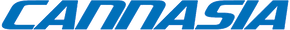Orbea MyO Customisation
CUSTOMISE YOUR ORBEA BIKE WITH NO UP-CHARGE
Orbea's strength in creating the best bikes is its ability to provide the best bike for every rider. Orbea's original order program, MyO, allows you to customise your bike through a web-based simulation. The colours of each part of the frame and the logo can be changed in detail, making it possible to obtain a one-of-a-kind bike that is uniquely yours. You can also choose from a wide range of wheels and handlebars to match your riding style. You can also choose the handlebar width, stem length, and crank length to get a bike that fits your body without any waste!
However, the price for specification changes of components and parts may increase or decrease.
This is an example of customising an ORCA M20iLTD. (Possible modifications may vary depending on the model).
POINT 1: FREEDOM TO CHANGE YOUR COLOURS

A Select A Finish (Matt or Gloss)
| j Main Frame Colour | o ORBEA Logo (Downtube) |
| k Second Frame Colour | p ORBEA Logo II (Head Tube) |
| l Third Frame Colour | q OMX Logo |
| m Top-Tube Colour | r Rim Highlight Colour |
| n Fork Detail & ORCA Logo |
With the MyO program, you can change the colouring of your frame at will. You can choose between matte and gloss finishes, as well as 28 main colours and six special finishes, including one with a carbon undercoat, for a total of 34 colours.
It is also possible to specify a second colour for the upper front fork on the non-drive side and a different colour for the lower third. The top tube can be the same colour as the main colour or black, and the logo can also be chosen in detail.
This means you can have a unique colour scheme without choosing between standard colours.
* Special finishes may have limited colour combinations due to their nature.
POINT 2: CUSTOMISE PARTS CONFIGURATION AS YOU LIKE
 The ability to customise various parts is another key advantage of MyO. In addition to the main components (selected by bike model), the OQUO wheels, renowned for their high performance, are available in many different heights and grades. It is also possible to change the livery of the wheels.
The ability to customise various parts is another key advantage of MyO. In addition to the main components (selected by bike model), the OQUO wheels, renowned for their high performance, are available in many different heights and grades. It is also possible to change the livery of the wheels.
Handlebars are available in an aero shape as well as standard carbon bars. There is also a choice of VISION METRON 5D with an integrated stem.
Customisation options include:
| (A) Wheels | (G) Rotor Size |
| (B) Tires | (H) Brakes (Front & Rear) |
| (C) Crankset | (I) Cassette |
| (D) Handlebars | (J) Seatpost |
| (E) Front Hub | (K) Saddle |
| (F) Rear Hub |
POINT 3: PART SIZES CAN BE CHANGED

The handlebar width, stem length, and crank length can also be selected in detail. There is also a choice of crankset and cassette sprocket tooth counts to suit the rider’s skill level and riding style.
POINT 4: OWNER’S NAME CAN BE ADDED

The top tube can be personalised with the owner’s name or other text. (Only alphabetical letters can be specified, up to a maximum of 10 characters in two places.)
MyO: HOW TO USE MyO CUSTOMISATION
STEP 1:
Select model, grade, and frame size
Select your preferred model and grade from the MyO homepage. Several complete bikes with different frames and components are available, as well as a choice of framesets.
STEP 2:
Customise Colour
Customise the colour of your frame or logo by visually checking the finished image from several angles. After selecting a colour, click on the icon next to the colour name to see an animated image of the colour.
STEP 3:

Customise Parts
Select the parts to be assembled, such as wheels, handlebars, and tyres.
STEP 4:

Select Part Size
Select crank length, handlebar width, and stem length. Frame size and part sizes should be decided in consultation with professional staff at your nearest authorised dealer.
STEP 5:

Specify Owner’s Name
It is possible to add a name or text on the top tube. Up to a maximum of 20 characters, and the text colour can be selected from three colours.
STEP 6:

Save the Data or Convert it to PDF
Save the customised data or convert it to a PDF and bring it to the dealer to order. Customised data on MyO can be downloaded as image data or PDF files.